
Retro Character Creator Tool
A downloadable tool for Windows

Bring your game characters to life with Retro Character Creator Tool. This easy-to-use tool lets you create 4-directional characters with a wide variety of hair styles, clothing options, and weapon choices.
The Retro Character Creator Tool features a user-friendly interface, making it easy for even beginners to create unique and engaging characters for their game. The tool includes a vast library of assets, including hairstyles, clothing, and weapons, all designed in a charming pixel art style.

Creator Content:
- Various types of clothes!
- Various types of hairs!
- Various types of accessories!
- Human race!
- Goblin Race!
- Furry Race!
- 4 Directions!
- 4 Frames walking animation!
- 4 Frames idle animation!
- 4 Frames attack animation!
- Customize your own colors!
- 3 different sprite sizes exported!
- Sprites are usable on any game engine!
- RPG Maker version included!
- Available only for Windows!

Compatibility:
- Unity.
- Godot.
- GameMaker.
- Construct.
- Gdevelop.
- RPG Maker VX.
- RPG Maker MV. (Battler Included!)
- RPG Maker MZ. (Battler Included!)
- Any engine that uses PNG sprites.
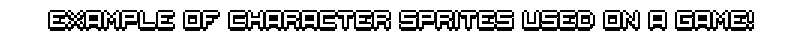

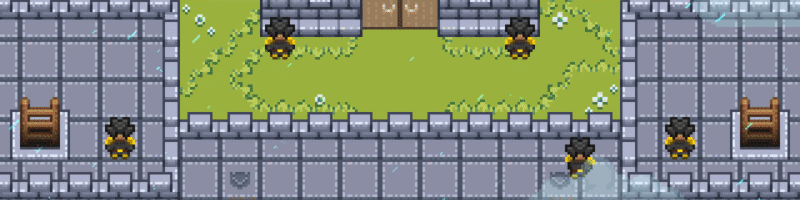

You can:
✅Use the assets on personal or commercial projects.
✅Edit or modify the assets to fit your game.
✅Credits to ElvGames.
You cannot:
❌Use on Training/Generative AI.
❌Use on Crypto/NFT related project.
❌Resell these asset packs, not even modified.
❌Claim the asset packs as yours.
➡️For more information, you can read the full license here.


| Status | Released |
| Category | Tool |
| Platforms | Windows |
| Release date | Jun 10, 2022 |
| Rating | Rated 5.0 out of 5 stars (149 total ratings) |
| Author | ELV Games |
| Tags | 16-bit, 16x16, 2D, Characters, Fantasy, Generator, Pixel Art, Sprites, Top-Down, User Interface (UI) |
| Average session | A few seconds |
Purchase
In order to download this tool you must purchase it at or above the minimum price of $3.99 USD. You will get access to the following files:
Development log
- Version 4.1.0 - Fixes and News!Mar 19, 2025
- Version 4.0.0 - Fixes!Feb 20, 2025
- Version 4.0.0 - News!Nov 18, 2024
- Varsion 3.0.0 - Added Dead Sprite!Jun 30, 2024
- Version 2.0.0 - Added Idle Animation!Mar 24, 2024
- 27.05.23 - Updated the entire creator!May 27, 2023
- Fixed battlers and removed Slime!Jun 13, 2022

















Comments
Log in with itch.io to leave a comment.
hey I tried putting the sprites I made for RPGMaker MV into the engine, but they don't line up properly (image attached). the character is in three rows, but rpgmaker tries to select it in four rows for some reason, so the sprites get cut off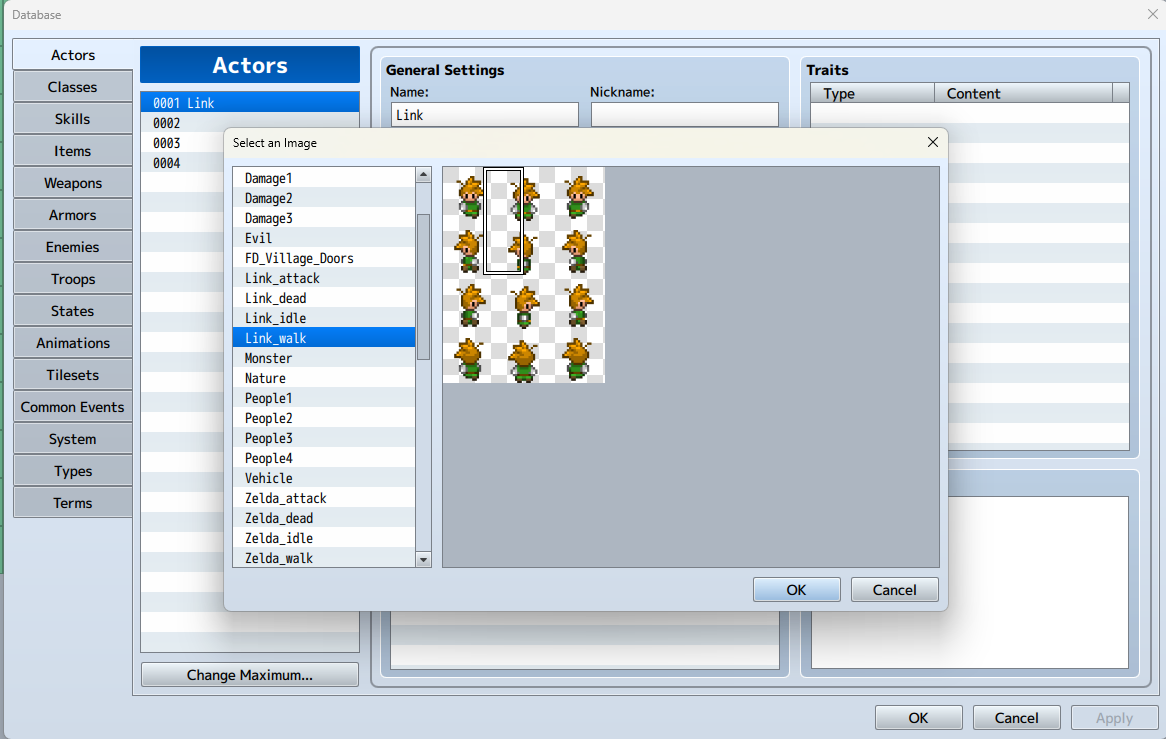
EDIT: ok I've done a bit more tinkering and I figured out that renaming the files is what made them no longer fit for some reason. which is a bit inconvenient. i guess i'll have to do some experimenting to see how if i can rename them in certain ways to avoid this happening? unless you know an easier way to fix this lol
Hey readwritebeawesome, in RPG Maker you need to put a special character in front of the sprite name if the sprite is not exactly 48x48 pixels per frame, it will be either a “!” or “$” depending on the sprite sheet size. (:
ooohh thank u! that makes sense lol
Is this just a newer version of the other character sprite creator? I would use this one moving forward?
Hey DjKnite, do you mean the Hero Creator? The Hero Creator is not 4 directions, it’s 2 directions and could be used in platformer games as it includes jump and fall animations. This character creator is 4 directions, perfect for topdown games. (:
Hello, version 4.0 of this tool for RPG Maker exports sprites in 4 rows. When I import them into RPG Maker, it causes an error. How can I export them as 3 rows?
Hello Tareen, I will take a look into it! (:
Edit: I found the issue and will fix it asap. I will message again once I’ve uploaded!
Thanks for your quick response!
Hey Tareen, the new version is up, it fixes the RPG Maker sprites, if you find something else, please let me know! (:
Would love some more hair options. Solid generator, just wish there were more parts.
Hey Mysticyde! I’m working on a new version that will include more parts and a matching face for the character! I’ll be posting an update soon on my progress. I’m still drawing the parts, so it will take a little while! (
Hi! Does this asset include raw base and clothing sprites separately, so they can be combined programmatically? I want to allow users to customize their character's style.
Hello, nope it doesn’t contain the sprites as single files.
Any chance for a 4 sided dodge roll animation?
Hello jamitz, I don't have any plans to add rolls, at least not for a while.
would you be able to add more hairstyles
Hello, I'm working on a new version of the creator, and I will probably add some new content to it! :)
alr, also, is there anyway i can change the Sprite export size on the most recent version because i can on version 3.0 but cant on 4.0
In version 4.0 if you choose RPG Maker, it will export 32x32 and 48x48 sheets.
RPG Maker VX uses 32x32 sheets, while MV/MZ uses 48x48.
I removed that option to avoid having to completely redesign the tool UI.
ahh aight
Can I use it for YouTube animations?
Sure, you can use them on your videos, as long as you don't sell the characters you're good to go!
Hi! This tool is amazing! I was just curious, do you have any updates planned for this?
Hello zanto, yes I plan to add 4 direction attack and probably a dead sprite. :)
Awesome! Thank you for your work! :D
Hello. I tried to contact you by email. Ive bought the creator on other site. Anyway I Will buy again here to support you. Will the upgrade be free?
Hello Raphael88, I've answered the email, if you get the assets here, every time I do an update on the assets you bought, you can just download it for free.
Hello,
I just purchased the creator and am loving it so far.
Is there any chance, that the attacking animations will also be generated in 4 directions in the future? For now this allow only attack animations in 2 directions?
Hello Sojabohn, I've noted that, I will add a new sprite with 4 direction attacks on the next update.
These are really great! Is there any way to access the separate layers so I can swap things programmatically? I would love to be able to allow in-game swaps of accessories and such by just swapping the layers instead of having to manually export every single possible combination.
Hello SlightlyMadman, sadly I cannot do that, I would have to do a lot of work to get the sprites out to work on a separated tool/game.
Hello, is this compatible with Mac?
Hello kennycummings, currently not, I will bring a Mac version soon.
Thank you for the reply. I've been using Parallels to use the software. It is awesome. Please let me know when you have Mac version working!
If you were to add idle animations, this would be the best tool out here.
Hello Miijuki, I could do that, when I made the tool I thought on RPG Maker which doesn't really support idle animation, I will note that on my todo list! :)
Hey ELV Games, thanks for the fast reply. You are absolutely right, RPG Maker in itself doesn't support idle sprites. So your initial thought is definitely correct. However many people are using your sprites and tools for other game engines or stuff so it's maybe worth a shot.
Thanks for noting!
Hello Miijuki, there is a new update now that exports an extra sheet with 4 directions idle animation, have fun!
How do i save it with weapons? I know i did it before
Hello, you have to choose RPG Maker version.
Can I use characters created in any game engine or just RPG Maker?
Hello, any game engine you want! :)
Can we add our own parts to the generator? Like if I wanted to add a new hair style.
nope, sadly you cannot add your own parts into it.
Do you plan to make any updates to this tool?
It's amazing and I love it.
Thanks, I will see what I can do.
Any plans to make this accessible on macs? :) Love the rest of the collection though! It's been great to work with so far!
great looking character creator. Are there any plans to create characters in 16x16 ? These would match the tiels in the various tilesets youre offering at present (and the retro 8 bit machine I'm designnig my game for has sprites are are 16x16!)
the characters itself are designed for 16x16 tiles and games, but I had to make it export on a 24x24 canvas because I made some bigger hairs and helmets.
Ah okay. Thanks for the fast reply.
Great tilesets! Just purchased the full bundle. Fanatastic value!
What is the difference between this and your sprite generator?
it's the same tool, I've added on both bundles, so if you buy either the bundle, you get the generator!
Very nice. Would it be possible to add a right mouse click that drops down a list/menu you can choose from? Using the arrows one by one can be a bit slow.
I will try to add that!
It just brings cool memories of Super Nintendo times! Nice characters, fantasy stories! It is very cool about rpg maker JRPG games!
Thanks, that's what I tried with it, bring a SNES/GBA feeling!